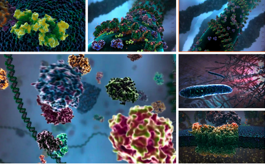'autoindent' 'ai' boolean (default off)
local to buffer Copy indent from current line when starting a new line (typing <CR> in Insert mode or when using the "o" or "O" command). If you do not type anything on the new line except <BS> or CTRL-D and then type <Esc> or <CR>, the indent is deleted again. When autoindent is on, formatting (with the "gq" command or when you reach 'textwidth' in Insert mode) uses the indentation of the first line. When 'smartindent' or 'cindent' is on the indent is changed in a different way.
---
The 'autoindent' option is reset when the 'paste' option is set.
{small difference from Vi: After the indent is deleted when typing
<Esc> or <CR>, the cursor position when moving up or down is after the
deleted indent; Vi puts the cursor somewhere in the deleted indent}.
'wrap' boolean (default on)
local to window
{not in Vi}
This option changes how text is displayed. It doesn't change the text
in the buffer, see 'textwidth' for that.
When on, lines longer than the width of the window will wrap and
displaying continues on the next line. When off lines will not wrap
and only part of long lines will be displayed. When the cursor is
moved to a part that is not shown, the screen will scroll
horizontally.
The line will be broken in the middle of a word if necessary. See
'linebreak' to get the break at a word boundary.
To make scrolling horizontally a bit more useful, try this: >
:set sidescroll=5
:set listchars+=precedes:<,extends:>
<See 'sidescroll', 'listchars' and |wrap-off|.